FREE React Mastery: A Comprehensive Guide from Basics to Advanced Techniques" Feel free to customize it based on the specific focus or unique aspects of your course.
Certainly! If you're looking for a comprehensive React development course for beginners to advance, there are several online platforms that offer high-quality content.
Here is a suggested learning path:
1. Getting Started with JavaScript:
Ensure you have a solid understanding of JavaScript before diving into React.
Resources: MDN Web Docs, JavaScript.info, Codecademy's JavaScript course.
2. Introduction to HTML and CSS:
Basics of HTML and CSS are essential for web development.
Resources: MDN Web Docs, Codecademy's HTML and CSS courses.
3. Fundamentals of React:
Learn the basics of React, including components, JSX, state, and props.
Resources:
Official React Documentation: React Docs
Online courses on platforms like Udemy, Coursera, or freeCodeCamp.
4. State Management:
Understand how to manage state in React applications.
Resources:
React Hooks: useState and useEffect.
Context API for global state management.
5. Routing in React:
Learn to implement client-side routing in React applications.
Resources: React Router library.
6. Forms and Form Handling:
Explore techniques for handling forms in React.
Resources: React controlled components, form validation.
7. Styling in React:
Understand different ways to style React components.
Resources: CSS-in-JS libraries (e.g., Styled-components), CSS modules.
8. API Integration:
Learn how to fetch data from APIs and integrate it into your React application.
Resources: Fetch API, Axios.
9. State Management Libraries (Optional):
Explore more advanced state management with libraries like Redux or Recoil.
Resources: Official documentation, online courses.
10. Testing in React:
Understand the basics of testing React components.
Resources: Jest, React Testing Library.
11. React Best Practices and Performance Optimization:
Learn best practices for writing clean and efficient React code.
Resources: React documentation, online articles.
12. Advanced React Patterns (Hooks, HOC, Render Props):
Explore advanced React patterns to write more modular and reusable code.
Resources: Online tutorials, blog posts.
13. Server-Side Rendering (SSR) and Next.js (Optional):
Learn about server-side rendering and Next.js for building production-ready applications.
Resources: Next.js documentation, online courses.
14. Deployment and Hosting:
Understand the process of deploying React applications to hosting platforms.
Resources: Netlify, Vercel, GitHub Pages.
15. Continuous Learning:
Stay updated with the latest React features and best practices.
Follow React blogs, attend conferences, and engage in the React community.
Remember to practice what you learn by working on real-world projects and applying the concepts you've studied. This will help solidify your understanding and build a strong portfolio.
To learn React development from beginners to advanced, you can follow a structured path that includes online courses, tutorials, and hands-on projects. Here's a suggested roadmap:
Beginner Level:
Introduction to Web Development:
Make sure you have a good understanding of HTML, CSS, and basic JavaScript.
Introduction to React:
Start with the official React documentation (https://reactjs.org/).
Follow a beginner-friendly tutorial on platforms like freeCodeCamp, Codecademy, or W3Schools.
Building Simple React Apps:
Create small projects to reinforce your understanding.
Focus on components, state, props, and basic React concepts.
Understanding React Router:
Learn how to implement navigation in React apps using React Router.
State Management with React:
Understand the basics of state management in React.
Explore tools like useState and useEffect.
Intermediate Level:
Advanced React Concepts:
Dive deeper into React concepts like Hooks, Context API, and Higher-Order Components (HOC).
Working with APIs:
Learn how to fetch data from APIs using fetch or libraries like Axios.
Forms and Form Handling:
Understand how to work with forms in React and handle form submissions.
Authentication in React Apps:
Implement user authentication using libraries like Firebase or Auth0.
Testing React Applications:
Explore testing frameworks like Jest and React Testing Library.
Advanced Level:
State Management Libraries:
Learn about advanced state management with libraries like Redux or Recoil.
Server-Side Rendering (SSR):
Explore concepts of SSR and how to implement it in React apps.
GraphQL with React:
Understand and implement GraphQL in React applications.
Next.js or Gatsby:
Learn a framework like Next.js or Gatsby for building React applications with enhanced features like server-side rendering.
Advanced React Patterns:
Explore design patterns and best practices for building scalable and maintainable React applications.
Real-world Projects:
Build Larger Projects:
Start building more complex applications to solidify your skills.
Consider projects like e-commerce sites, social media platforms, or task management apps.
Portfolio Development:
Create a portfolio showcasing your React projects.
Additional Tips:
Community Involvement:
Join React communities on platforms like Stack Overflow, Reddit, and Twitter to stay updated and seek help.
Read Blogs and Documentation:
Stay updated with React best practices and new features by reading blogs and official documentation.
Contribute to Open Source:
Contribute to React open-source projects on GitHub to gain real-world experience.
Attend Webinars and Conferences:
Participate in webinars, workshops, and conferences related to React development.
Remember to practice consistently, build projects, and stay curious. The React ecosystem is dynamic, and ongoing learning is key to mastering it.
-----------------------------------------------------------------------------------------------------------------------------
If you're looking for a comprehensive React development course for beginners to advance, you might want to explore a combination of online resources and tutorials. Here's a suggested roadmap:
Beginner Level:
Official React Documentation:
Start with the official React documentation.
Learn the basics of JSX, components, and props.
Online Courses:
Udemy offers various beginner-friendly React courses. Look for courses by reputable instructors with good reviews.
Codecademy React Course:
Codecademy has an interactive React course that's great for hands-on learning.
Building Simple Projects:
Practice by building simple projects like a to-do list or a weather app.
Intermediate Level:
State Management:
Dive deeper into state and state management in React.
Learn about useState and useEffect hooks.
Routing:
Understand client-side routing with React Router.
API Integration:
Learn how to make API calls and handle asynchronous operations.
Explore libraries like Axios or the native fetch API.
Redux:
Understand the basics of Redux for state management.
Styled Components:
Learn about styling in React using libraries like Styled Components or Emotion.
Advanced Level:
Advanced State Management:
Explore advanced state management techniques with Redux middleware, such as Thunk or Saga.
Advanced Routing:
Learn about nested routes and route guards in React Router.
Server-Side Rendering (SSR) and Next.js:
Understand server-side rendering concepts and explore Next.js.
Testing:
Dive into testing with tools like Jest and React Testing Library.
Performance Optimization:
Learn about performance optimization techniques, lazy loading, and code-splitting.
GraphQL and Apollo Client:
Explore GraphQL and how to integrate it into a React application using Apollo Client.
Real-World Projects:
Build a Full-Stack Application:
Develop a complete project that includes both the front-end (React) and back-end.
Contribute to Open Source:
Contribute to a React-based open-source project on GitHub.
Continuous Learning:
Stay updated with the latest React features and best practices through blogs, podcasts, and attending conferences.
Remember to adapt this roadmap based on your pace of learning and interests. Always refer to the official documentation when in doubt, and don't hesitate to explore additional resources and tutorials along the way.
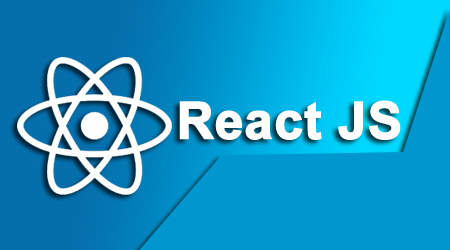



Comments
Post a Comment
Hello Coders If You Have any Doughts Contact Us