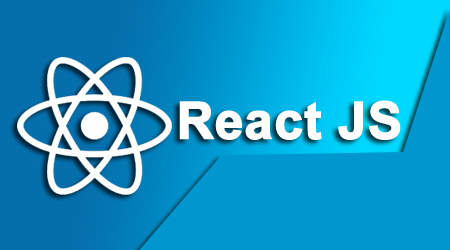Mastering C Programming: A Comprehensive Guide from Basics to Advanced Concepts

Getting Started: Zero to Basic Understand the Basics: Learn about variables, data types, and basic syntax. Explore input and output functions (printf and scanf). Understand basic operators (+, -, *, /, %). Control Flow: Study decision-making structures (if, else, switch). Learn about loops (for, while, do-while). Functions: Understand the concept of functions. Learn about function declaration, definition, and calling. Arrays and Strings: Explore arrays and strings. Understand array indexing and manipulation. Learn string handling functions. Pointers: Study the concept of pointers. Learn about pointer arithmetic. Understand the relationship between arrays and pointers. Intermediate Level: Building on the Basics Structures and Unions: Learn about structures and unions. Understand how to declare and use them. Dynamic Memory Allocation: Study malloc, calloc, realloc, and free. Understand the concept of memory leaks and how to avoid them. File Handling: Learn how to read from and writ...