How to Create A Simple Calculator Using HTML || CSS With Animation
How to Create a Simple Animated Calculator Using HTML || CSS || JavaScript
like: Notpad ,VS Code , Subline, More As you like
1. Click on Right side on File
2. Click on Save as
3. Give Name As you wish otherwise 👉 calculator.html give This name
4. After That Minimize That editor
5. Go to the where you had saved this file
6. and Double Click on that file .
Copy this code and paste in any editors
Html Code:
<! DOCTYPE html>
<html>
<head>
<meta charset="utf-8">
<title>
Calculator using HTML Example
</title>
<link href="https://fonts.googleapis.com/css2?family=Cookie&display=swap" rel="stylesheet">
<!-- CSS property to create interactive
calculator interface -->
<style>
html {
height: 100vh;
display: flex;
align-items: center;
justify-content: center;
background-color: #2d3436;
background-image: linear-gradient(315deg, #2d3436 0%, #000000 74%);
font-family: 'Cookie', cursive;
}
.title {
margin-bottom: 10px;
padding: 5px 0;
font-size: 40px;
font-weight: bold;
text-align: center;
color: red;
font-family: 'Cookie', cursive;
}
input[type=button] {
width: 60px;
height: 60px;
float: left;
padding: 0;
margin: 5px;
box-sizing: border-box;
background: #ecedef;
border: none;
font-size: 30px;
line-height: 30px;
border-radius: 50%;
font-weight: 700;
color: #5E5858;
cursor: pointer;
}
input[type=text] {
width: 270px;
height: 60px;
float: left;
padding: 0;
box-sizing: border-box;
border: none;
background: none;
color: red;
text-align: right;
font-weight: 700;
font-size: 60px;
line-height: 60px;
margin: 0 25px;
}
.calculator {
background-color: #c0c0c0;
box-shadow: 0px 0px 0px 10px #666;
border: 5px solid black;
border-radius: 10px;
}
#display {
height: 40px;
text-align: right;
background-color: black;
border: 3px solid rgb(255, 255, 255);
font-size: 18px;
left: 2px;
top: 2px;
color: red;
}
.btnTop {
color: rgb(255, 255, 255);
background-color: #6f6f6f;
font-size: 14px;
margin: auto;
width: 50px;
height: 25px;
}
</style>
</head>
<body>
<div class = "title" align="center">
My first calculator projects
</div>
<form name="Calculator" class = "calculator" >
<table border="2" align="center" cellpadding="15" cellspacing="12" bgcolor="#c0c0c0">
<tr>
<td>
<input type="text" name="Input" Size="35" id="display">
<br>
</td>
</tr>
<tr>
<td>
<input type="button" name = "one" style="font-size:30px" value=" 1 " OnClick="Calculator.Input.value += '1'">
<input type="button" name = "two" style = "font-size:30px" value=" 2 " OnCLick="Calculator.Input.value += '2'">
<input type="button" name = "three" style="font-size:30px" value=" 3 " OnClick="Calculator.Input.value += '3'">
<input type="button" name="add" class ="btnTop" style="font-size:30px" value=" + " OnClick="Calculator.Input.value += ' + '">
<br>
<input type="button" name = "four" style="font-size:30px" value=" 4 " OnClick="Calculator.Input.value += '4'">
<input type="button" name = "five" style="font-size:30px" value=" 5 " OnCLick="Calculator.Input.value += '5'">
<input type="button" name = "six" style="font-size:30px" value=" 6 " OnClick="Calculator.Input.value += '6'">
<input type="button" name = "minus" style="font-size:30px" value=" - " OnClick="Calculator.Input.value += ' - '">
<br>
<input type="button" name = "seven" style="font-size:30px" value=" 7 " OnClick="Calculator.Input.value += '7'">
<input type="button" name = "eight" style="font-size:30px" value=" 8 " OnCLick="Calculator.Input.value += '8'">
<input type="button" name = "nine" style="font-size:30px" value=" 9 " OnClick="Calculator.Input.value += '9'">
<input type="button" name = "mul" style="font-size:30px" value=" * "
OnClick="Calculator.Input.value += ' * '">
<br>
<input type="button" name = "clear" style="font-size:30px" value=" c " OnClick="Calculator.Input.value = ''">
<input type="button" name="zero" style="font-size:30px" value=" 0 " OnClick="Calculator.Input.value += '0'">
<input type="button" name="DoIt" style="font-size:30px" value=" = " OnClick="Calculator.Input.value = eval(Calculator.Input.value)">
<input type="button" name="div" style="font-size:30px" value=" / " OnClick="Calculator.Input.value += ' / '">
<br>
</td>
</tr>
</table>
</form>
</body>
</html>
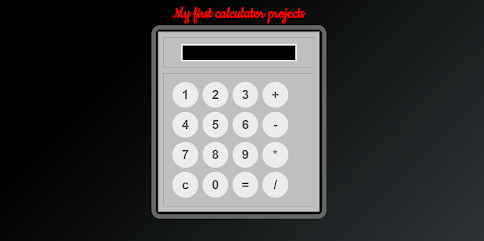



Comments
Post a Comment
Hello Coders If You Have any Doughts Contact Us